最近写程序想要自定义一下吐司的布局,这可难为坏我了,先上代码:
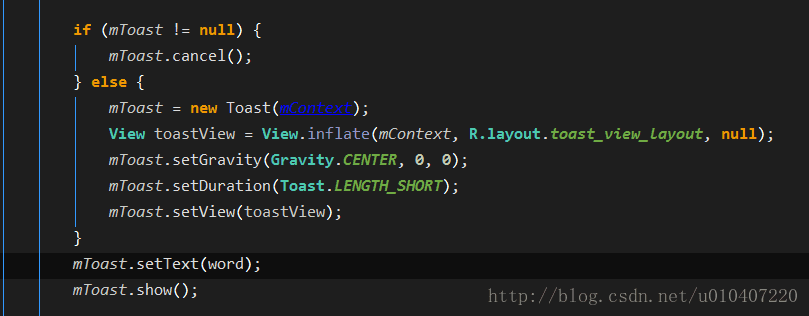
运行以后结果一直报This Toast was not created with Toast.makeText(),这就话的错误,楼主不服,各种谷歌,百度,各种偏方都试过了,但是还是解决不了,于是只能去看源码了:
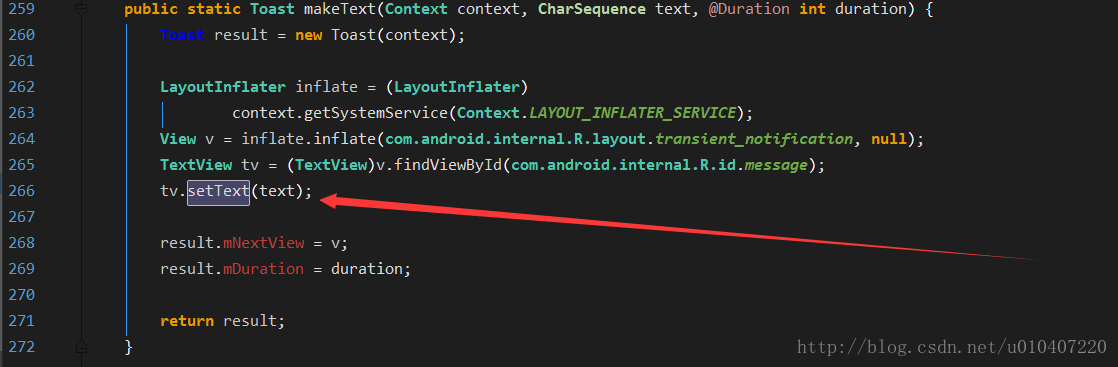
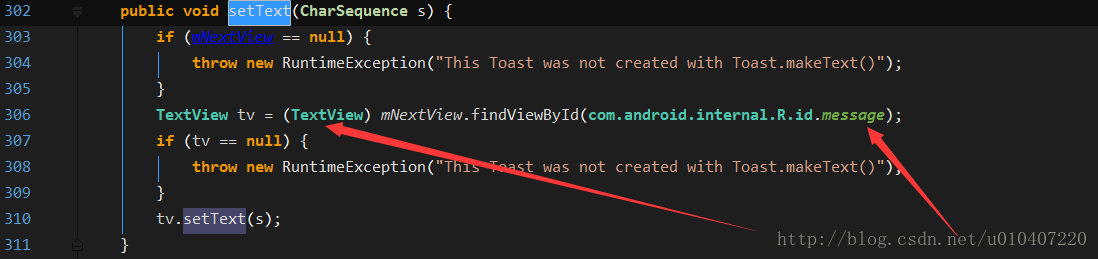
报了上面的错,原来是因为tv为null,看到这里也许你就明白了,就是Toast的setText的方法设置的是系统自带布局里面的TextView上的文字,系统布局只有在makeText的时候才会被调用,上面我使用的时候,调用了new Toast()这个方法去初始化了一个Toast,并没有加载这个默认的布局,所以我在调用了toast.setView()以后,在设置setText肯定就报错了.
怎么解决呢?很简单,直接在布局上面放一个TextView就行了.
<?xml version="1.0" encoding="utf-8"?>
<RelativeLayout xmlns:android="http://schemas.android.com/apk/res/android"
android:layout_width="match_parent"
android:layout_height="match_parent">
<RelativeLayout
android:layout_width="wrap_content"
android:layout_height="wrap_content">
<ImageView
android:layout_width="@dimen/dp_100"
android:layout_height="@dimen/dp_100"
android:background="@drawable/circular_black_bg" />
<TextView
android:id="@+id/toastText"
android:layout_width="wrap_content"
android:layout_height="wrap_content"
android:layout_centerInParent="true"
android:text="L"
android:textSize="30sp" />
</RelativeLayout>
</RelativeLayout>
在代码中不要写toast.setText(),这么写:
if (mToast != null) {
mToast.cancel();
}
mToast = new Toast(mContext);
View toastView = View.inflate(mContext, R.layout.toast_view_layout, null);
mToast.setGravity(Gravity.CENTER, 0, 0); mToast.setDuration(Toast.LENGTH_SHORT);
mToast.setView(toastView); TextView tv_toast = (TextView) mToast.getView().findViewById(R.id.toastText); tv_toast.setText(word); mToast.show();这样就可以这正常的运行了
文章评论